Five website migration pain points and how to solve them

We’ve listed out five issues below: something you should keep in mind when engaging in any migration.
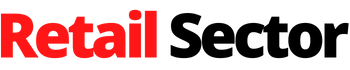
Join 15,000 retail professionals with a membership
Get unlimited access and stay in the know. First-year special offer pricing. Cancel any time.
You have read 2/2 free articles this month.

How many members should have access to the subscription?
Monthly
Yearly
Save £9.89
No, thanks
I already have an account

We’ve listed out five issues below: something you should keep in mind when engaging in any migration.